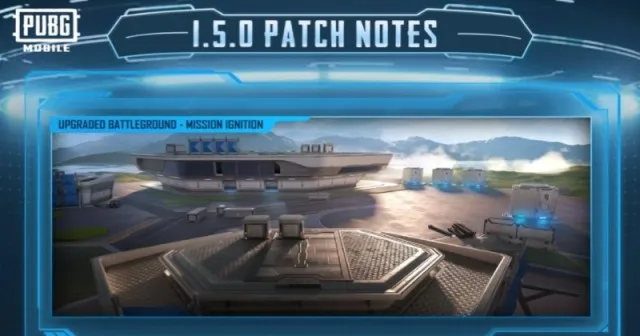PUBG MOBILE
Choice of Over 1 Billion Players! Ultimate Battle Royale On Mobile
Level InfiniteOverview
FAQ
Game Guides
Use LDPlayer to Play PUBG MOBILE on PC
PUBG MOBILE delivers heart-pounding battle royale action where precision and quick reactions are key to survival. With intense 10-minute matches and a variety of modes, this shooting game demands strategic gameplay and swift decision-making. Playing PUBG MOBILE on PC with LDPlayer elevates your gaming experience, providing exclusive features that give you a competitive edge.
Enhanced Precision for Better Shooting
In PUBG MOBILE, survival relies on your ability to engage in intense battles with quick and accurate actions. The slightest misstep can cost you your life. LDPlayer’s Y-Sensitivity adjustments ensure your firearms are always ready for battle, letting you make precise shots and outsmart enemies effortlessly. This feature eliminates shooting errors, giving you the accuracy and confidence to dominate firefights like a pro so you are going to make accurate shots against the enemies and this means you are going to survive to the top without a heavy challenge.
Accurate Actions and Fluid Movements
The game’s variety of maps and modes requires adaptability and teamwork to secure victories. Quick reflexes and seamless controls are vital, but mobile touch controls can limit your ability to react swiftly. LDPlayer’s Keyboard Mapping feature changes the game by allowing you to fully customize controls for shooting, looting, and driving. Assign keys to suit your playstyle and enjoy unmatched responsiveness and precision during every encounter. With smoother aiming and faster reactions, you’ll outplay opponents and master every movement with ease.
High-Definition Graphics for Tactical Awareness
PUBG MOBILE’s visually stunning maps, from Erangel’s rolling hills to Livik’s neon-lit chaos, are best experienced in high-definition. Tactical awareness is essential for spotting threats and planning your moves. LDPlayer delivers sharp textures, vibrant colors, and a larger field of view on your PC screen, enabling you to detect enemies and anticipate movements effortlessly. With LDPlayer, you’ll never miss critical details on the battlefield, giving you a significant advantage in every match.
Playing PUBG MOBILE on PC with LDPlayer isn’t just an upgrade: it’s a transformation. From precise control customization to optimized graphics and performance, LDPlayer equips you to dominate the battlegrounds like never before. Step into the action, enhance your gameplay, and claim victory in every match with the unparalleled features of LDPlayer.
Screenshots and Videos of PUBG MOBILE PC

Why Play PUBG MOBILE on PC with LDPlayer?
Ultra-Wide Screen
Keyboard Mapping
One-Click Macro




Utilizing the expansive screen, it offers a panoramic, all-encompassing view of the game in PUBG MOBILE, leaving no blind spots. Players can observe game details with crystal clarity and react instantaneously.
High FPS
With support for high FPS, PUBG MOBILE's game graphics are smoother, and actions are more seamless, enhancing the visual experience and immersion of playing PUBG MOBILE.Extended Battery Life
When running PUBG MOBILE on your computer, you need not worry about low battery or device overheating issues. Enjoy playing for as long as you desire.
How to Download&Play PUBG MOBILE on PC?
- 1
Download and install LDPlayer on your computer
- 2
Locate the Play Store in LDPlayer's system apps, launch it, and sign in to your Google account
- 3
Enter "PUBG MOBILE" into the search bar and search for it
- 4
Choose and install PUBG MOBILE from the search results
- 5
Once the download and installation are complete, return to the LDPlayer home screen
- 6
Click on the game icon on the LDPlayer home screen to start enjoying the exciting game




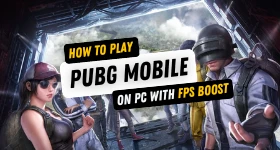
![PUBG Mobile Weapons Tier List [ March2021 Update]](https://res.ldrescdn.com/ldstore/jGZTFW-1630352654109.jpg?image_process=format,webp&x-oss-process=image%2Fresize%2Cw_640%2Fquality%2CQ_100)