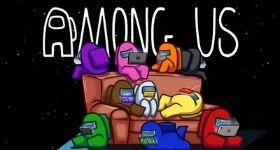Among Us
Join your crewmates in a multiplayer game of teamwork and betrayal!
Among Us is developed and provided by Innersloth LLC. LDPlayer offers the download service only.
Overview
FAQ
Game Guides
Use LDPlayer to Play Among Us on PC
Among Us Features for PC:
When it comes to playing Among Us via PC, you will be ecstatic to learn that there are a number of features that this game has to offer. While you are busy on your voyage at the space station, you will certainly have your crew members. Hence, you will benefit from the ease of control and communication, as you will have your mouse and your keyboard. Additionally, if you are the imposter, you will track the rest of the crew members with immense ease as you will be playing through the big screen.
You will be immersed in a world of outstanding graphics, updates, and much more when you have the PC version of Among Us backing you up!
Can I play Among Us via the PC?
This is indeed a possibility. However, there isn't a set PC version of the game in existence yet. However, you can benefit from it by running it over an Android emulator such as the LDPlayer.
Is Among Us free on LDPlayer?
In its entirety, the LDPlayer is an emulator that makes it easier to play Among Us for any and everyone without the hassle of having to pay for it. You don't have to worry about any subscription charges because the LDPlayer is completely free!
Is Among Us better played on LDPlayer?
The LDPlayer is by far a great Android emulator to play Among Us. The reason is that it is not only inexpensive and therefore freely available, but its users have also only offered praises regarding it. It strives to provide a memorable experience to every gamer out there without the risk of any crashes or bugs.
Moreover, it is highly lightweight, and you can download it on any system and run it. You don’t have to delve into any complexities while playing Among Us through the LDPlayer, which is one reason why this Android emulator is preferred throughout the world.
Screenshots and Videos of Among Us PC

Why Play Among Us on PC with LDPlayer?
Ultra-Wide Screen
Keyboard Mapping
One-Click Macro




Utilizing the expansive screen, it offers a panoramic, all-encompassing view of the game in Among Us, leaving no blind spots. Players can observe game details with crystal clarity and react instantaneously.
High FPS
With support for high FPS, Among Us's game graphics are smoother, and actions are more seamless, enhancing the visual experience and immersion of playing Among Us.Extended Battery Life
When running Among Us on your computer, you need not worry about low battery or device overheating issues. Enjoy playing for as long as you desire.
How to Download&Play Among Us on PC?
- 1
Download and install LDPlayer on your computer
- 2
Locate the Play Store in LDPlayer's system apps, launch it, and sign in to your Google account
- 3
Enter "Among Us" into the search bar and search for it
- 4
Choose and install Among Us from the search results
- 5
Once the download and installation are complete, return to the LDPlayer home screen
- 6
Click on the game icon on the LDPlayer home screen to start enjoying the exciting game