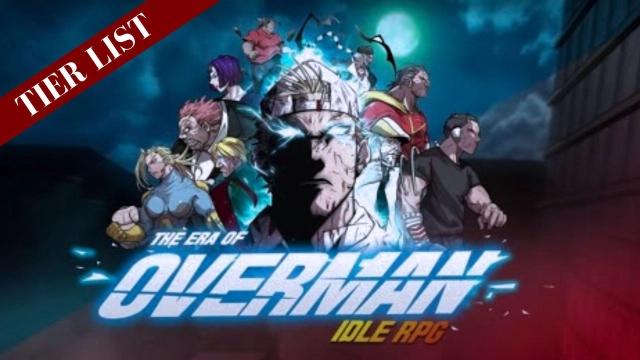The Era of Overman : Idle RPG
Cultivate powerful overmen and defeat monsters!
The Era of Overman : Idle RPG is developed and provided by DAERISOFT. LDPlayer offers the download service only.
Overview
FAQ
Game Guides
Use LDPlayer to Play The Era of Overman : Idle RPG on PC
Play The Era of Overman: Idle RPG on PC
The Era of Overman: Idle RPG is an upcoming RPG game set in the 21st century by DAERISOFT, and the game is currently under pre-registration. There are mysterious monsters appearing in this world suddenly, and now there is an overman who fights with his best efforts to beat these monsters. These monsters are increasing daily, and overmen give their best efforts to protect mankind from them. Now, you see the era of Overmen who fights for mankind begins here, and LDPlayer 9 is the best emulator to play The Era of Overman: Idle RPG on PC.
Idle Gameplay with Combat to be handled with a Special Overman Team
This game carries idle gameplay on it, and you can grow there with some easiest and simple actions. There are some of the best combat actions that you can enjoy, and the combat needs to be handled with a Special Overman team that has been created on your own.
You need to use the right strategies to build this group of Overmen, and with your unit, there are different contents to be faced in the gameplay, like Deal Rankings, Boss Raids, as well as Subjugation battles.
The Best Battles with the Best View for Longer Hours
To take part in the battles with full enjoyment, you must be ready for the game with a bigger screen because that is how you will be able to enjoy every bit of your game to the fullest. And more than that, you will never realize how much time you spend with this game until your battery drains, and don’t make your battery break your enjoyment. While playing from a bigger screen, you can now have longer hours without battery-draining problems, which is all here by LDPlayer 9.
Screenshots and Videos of The Era of Overman : Idle RPG PC

Why Play The Era of Overman : Idle RPG on PC with LDPlayer?
Multi-Instance & Sync
Remote Control
Operation Recorder




Effortlessly clone multiple instances and initiate synchronization until you draw the desired hero before binding your account, enhancing efficiency in rerolls in The Era of Overman : Idle RPG.
High FPS
With support for high FPS, The Era of Overman : Idle RPG's game graphics are smoother, and actions are more seamless, enhancing the visual experience and immersion of playing The Era of Overman : Idle RPG.Keyboard & Mouse
In The Era of Overman : Idle RPG, players frequently perform actions such as character movement, skill selection, and combat, where keyboard and mouse offer more convenient and responsive operation.
How to Download&Play The Era of Overman : Idle RPG on PC?
- 1
Download and install LDPlayer on your computer
- 2
Locate the Play Store in LDPlayer's system apps, launch it, and sign in to your Google account
- 3
Enter "The Era of Overman : Idle RPG" into the search bar and search for it
- 4
Choose and install The Era of Overman : Idle RPG from the search results
- 5
Once the download and installation are complete, return to the LDPlayer home screen
- 6
Click on the game icon on the LDPlayer home screen to start enjoying the exciting game