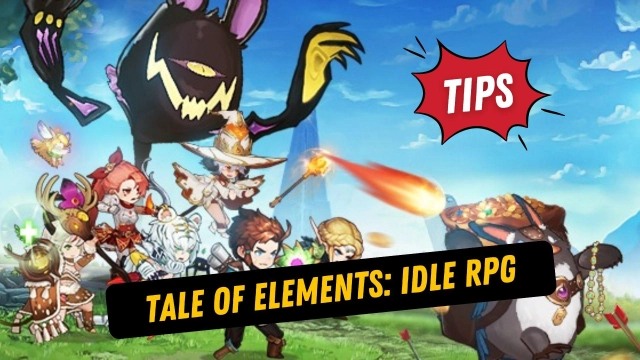Tale of Elements: Idle RPG
Fantasy adventures await you
Tale of Elements: Idle RPG is developed and provided by Efun Game Ltd.. LDPlayer offers the download service only.
Overview
FAQ
Game Guides
Use LDPlayer to Play Tale of Elements: Idle RPG on PC
Play Tale of Elements: Idle RPG on PC
Tale of Elements: Idle RPG is a fantasy RPG game by Efun Global Company Limited, and here you will be fighting in a new adventure. If you want to enjoy a survival game with rogue-like adventures, you better move with the Tale of Elements: Idle RPG, which comes as a survival game. And LDPlayer 9 is the best emulator to play Tale of Elements: Idle RPG on PC which will provide all you need to earn the best qualities for your gaming ever.
There is a world that has already been destroyed by the orcs here, and that was your homeland. So now you have to fight against these monsters with the use of several heroes coming from multiple elements. They will be fighting for you with several skills used and will change the fate of this world.
Explore, and Customizations and Roguelike Adventures with Strategy Battles
The world right here you see in Tale of Elements: Idle RPG is heavily unpredictable, and you cannot guess what is happening next. There will be many events and dungeons to face, and your decisions will decide how your game flows. Throughout this journey, you are also allowed to customize your heroes along with their equipped gears.
You also have an idle system to enjoy in Tale of Elements: Idle RPG, where you don’t take much time to explore the game; even if you are offline, your heroes will go through the adventure. Random quests, as well as maps, will be featured with rogue-like gameplay on it, and it is win-to-win gameplay that offers rewards upon betting monsters. The battles need to be done in strategy.
Enjoy the Best Quality Gaming
Tale of Elements: Idle RPG makes you play in the best graphic settings from its environment, and having a tiny screen with your mobile won’t be the best place to play this game. Instead, go for the best FPS settings and have a wider screen through LDPlayer 9 to enjoy your gaming in the best possible way you can.
Screenshots and Videos of Tale of Elements: Idle RPG PC
Why Play Tale of Elements: Idle RPG on PC with LDPlayer?
Multi-Instance & Sync
Remote Control
Operation Recorder




Effortlessly clone multiple instances and initiate synchronization until you draw the desired hero before binding your account, enhancing efficiency in rerolls in Tale of Elements: Idle RPG.
High FPS
With support for high FPS, Tale of Elements: Idle RPG's game graphics are smoother, and actions are more seamless, enhancing the visual experience and immersion of playing Tale of Elements: Idle RPG.Keyboard & Mouse
In Tale of Elements: Idle RPG, players frequently perform actions such as character movement, skill selection, and combat, where keyboard and mouse offer more convenient and responsive operation.
How to Download&Play Tale of Elements: Idle RPG on PC?
- 1
Download and install LDPlayer on your computer
- 2
Locate the Play Store in LDPlayer's system apps, launch it, and sign in to your Google account
- 3
Enter "Tale of Elements: Idle RPG" into the search bar and search for it
- 4
Choose and install Tale of Elements: Idle RPG from the search results
- 5
Once the download and installation are complete, return to the LDPlayer home screen
- 6
Click on the game icon on the LDPlayer home screen to start enjoying the exciting game