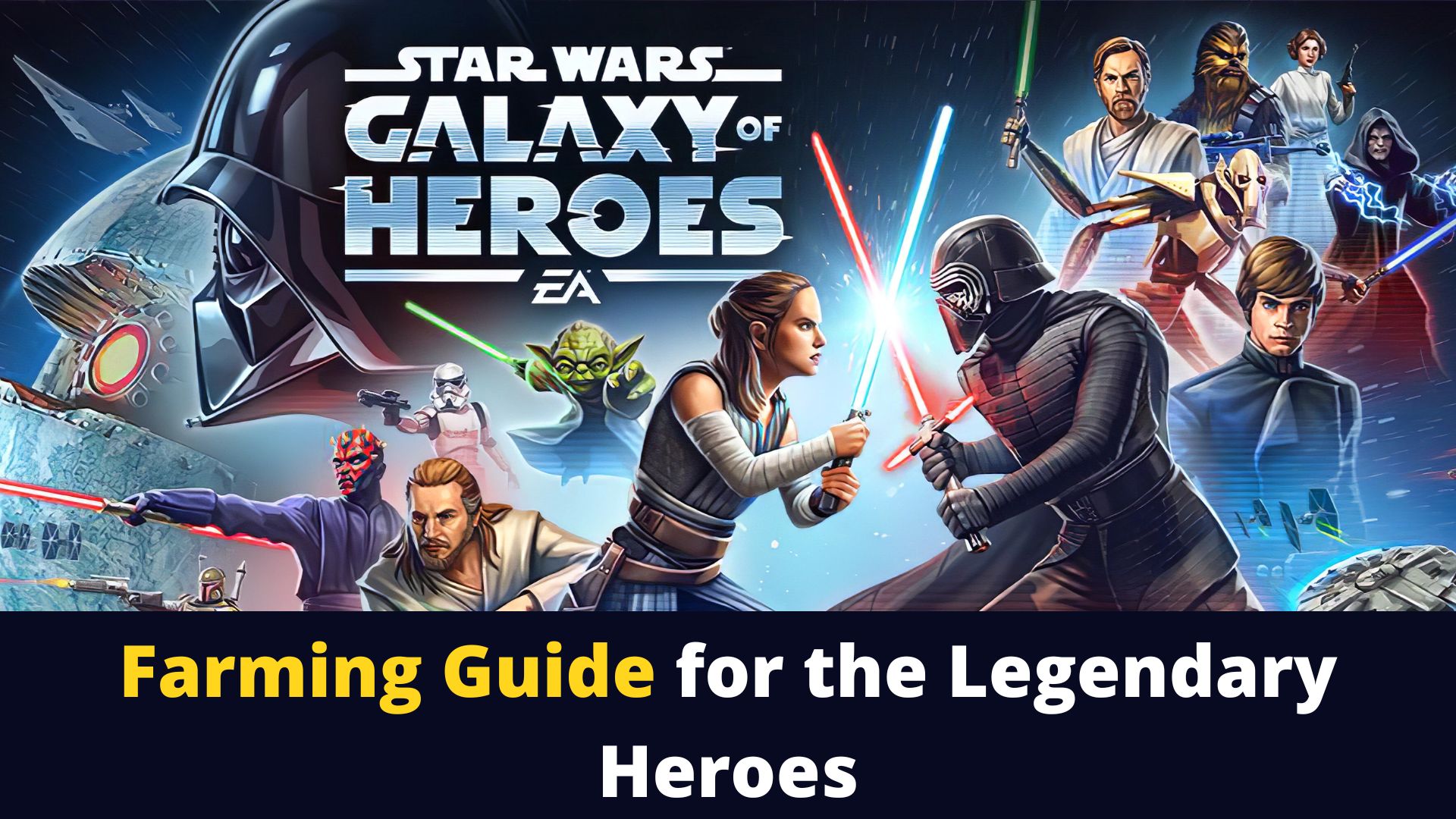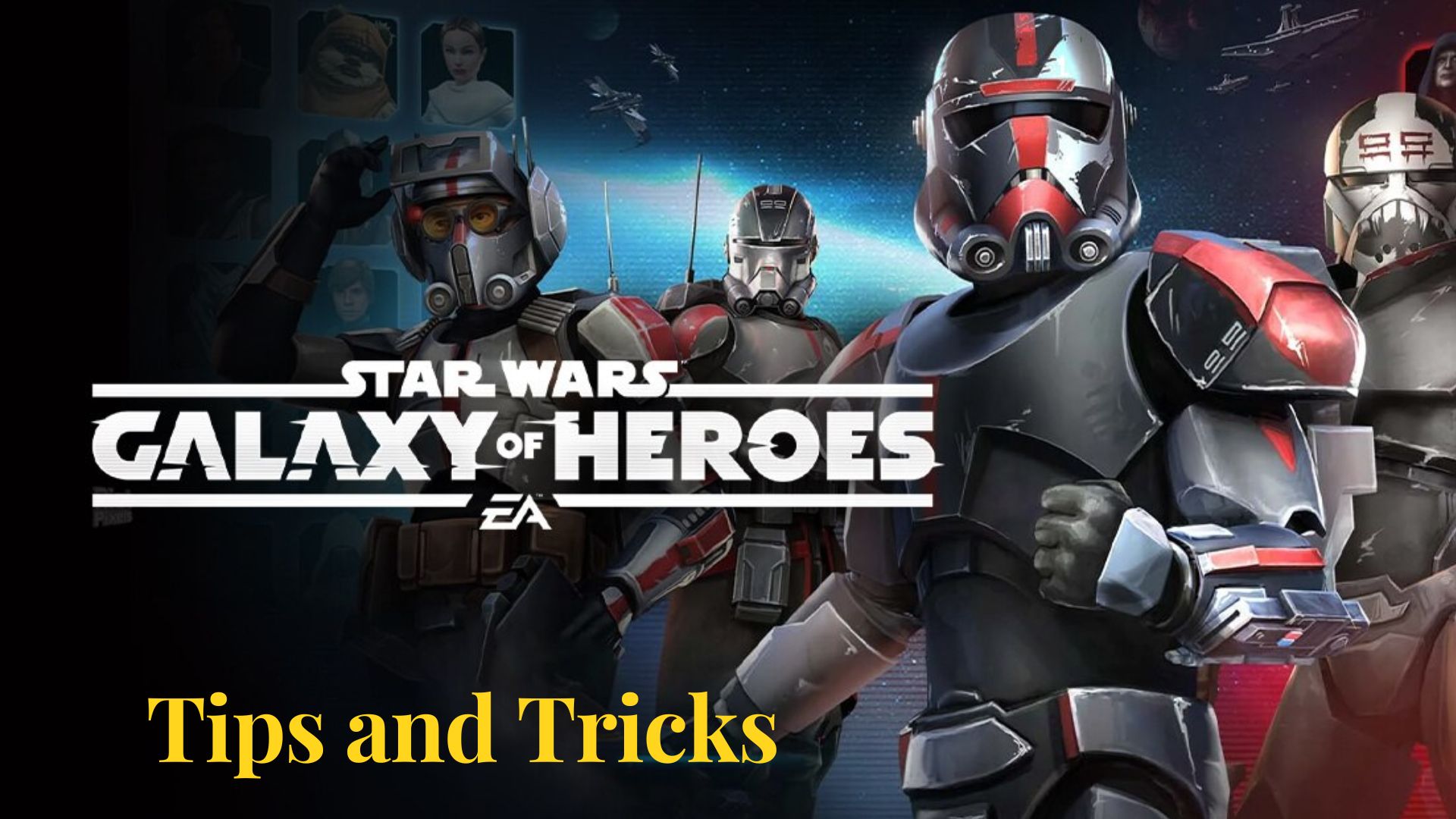Star Wars™: Galaxy of Heroes
Collect & battle iconic heroes from The Mandalorian, The Bad Batch, and more!
ELECTRONIC ARTSOverview
FAQ
Game Guides
Use LDPlayer to Play Star Wars™: Galaxy of Heroes on PC
Play Star Wars™: Galaxy of Heroes on PC
If you have ever encountered the most popular star war franchise, now there is a game inspired by it, Star Wars™: Galaxy of Heroes, and this brings you ELECTRONIC ARTS to make you battle against its dark and light side heroes. You can create your own squad here with different types of heroes, and there will be epic bosses that you will have to face within turn-based combat here. More opponents and epic fights are there to be handled, and LDPlayer 9 is the best emulator to play Star Wars™: Galaxy of Heroes on PC.
Collect Champions and Engage in Epic Battles
There are many legendary heroes that you can unlock here from the eras of Star Wars, and they can be set into an ultimate team. They can be leveled up as well as upgraded, and when you equip them all with the best gears, you will be able to take the most out of them.
There will be different ships as well as war fleets that are presented for combat here, and you need to recruit the strongest heroes here to get the best results from the combat. There will be different ship abilities to take here, and they can be upgraded as well to beat the opponents and show that you have the perfect dominance to the PVP and become the greatest battle legend here.
Enjoy the Best Frame Per Second for this Beautiful Universe
To gain the fastest as well as the smoothest performance for the game, it is now the time to set it to be operated with 120FPS settings offered by LDPlayer 9. And if you are really focusing on having high-quality gameplay, this is where you should definitely stop.
Screenshots and Videos of Star Wars™: Galaxy of Heroes PC

Why Play Star Wars™: Galaxy of Heroes on PC with LDPlayer?
Multi-Instance & Sync
Remote Control
Operation Recorder




Effortlessly clone multiple instances and initiate synchronization until you draw the desired hero before binding your account, enhancing efficiency in rerolls in Star Wars™: Galaxy of Heroes.
High FPS
With support for high FPS, Star Wars™: Galaxy of Heroes's game graphics are smoother, and actions are more seamless, enhancing the visual experience and immersion of playing Star Wars™: Galaxy of Heroes.Keyboard & Mouse
In Star Wars™: Galaxy of Heroes, players frequently perform actions such as character movement, skill selection, and combat, where keyboard and mouse offer more convenient and responsive operation.
How to Download&Play Star Wars™: Galaxy of Heroes on PC?
- 1
Download and install LDPlayer on your computer
- 2
Locate the Play Store in LDPlayer's system apps, launch it, and sign in to your Google account
- 3
Enter "Star Wars™: Galaxy of Heroes" into the search bar and search for it
- 4
Choose and install Star Wars™: Galaxy of Heroes from the search results
- 5
Once the download and installation are complete, return to the LDPlayer home screen
- 6
Click on the game icon on the LDPlayer home screen to start enjoying the exciting game