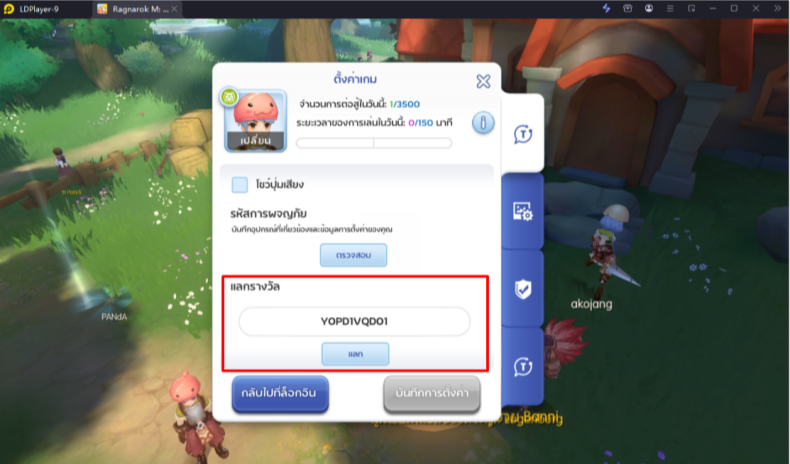Ragnarok M: Classic
Zeny Everywhere Zeny Buys It All
Gravity Interactive, Inc.Overview
FAQ
Game Guides
Use LDPlayer to Play Ragnarok M: Classic on PC
Ragnarok M: Classic is the new RPG game that brings the beloved Ragnarok franchise back to life with thrilling adventures, epic battles, and countless challenges in the world of Midgard. With Zeny serving as the essential currency for nearly every activity in the game, your journey can be significantly enhanced with LDPlayer, the ultimate tool for an optimized gaming experience.
Effortless Card Farming
In Ragnarok M: Classic, success often relies on acquiring powerful cards like Mandragora Flower, Vadon, Thara Frog, Marc, Goblin Archer, Steam Goblin, and Argiope. These cards offer critical skill boosts and effects in battle, but farming them requires a steady supply of Zeny. Instead of grinding manually or relying solely on random drop bonuses, LDPlayer’s Multi-Instance Sync streamlines the process.
With this feature, you can clone the game into multiple instances, dedicating each to a specific task like farming Zeny, collecting loot, and grabbing drop bonuses. By managing these tasks simultaneously, you can efficiently gather the resources you need, allowing you to focus on conquering more challenges and advancing through the game.
Seamless Job Switching and Group Battles
Taking on mighty bosses in Ragnarok M: Classic often requires a well-coordinated team, but battling alongside other players on a small screen can limit your view and strategy. Likewise, switching jobs to enhance your power can be a tedious process on a cramped interface.
With LDPlayer, these obstacles vanish. Enjoy a larger screen with crystal-clear graphics, giving you a better view of the battlefield and your teammates. Whether you’re strategizing with friends or marveling at the game’s stunning animations, LDPlayer transforms your experience into one of immersive perfection.
Ease of Movements
Remember that in Ragnarok M: Classic, your characters need to constantly loot and grind, and that is how you can earn more boosts as well as bonuses. In addition to that, they have to battle against several minis and monsters and engage in different MVPs, and these are the activities that cost you a lot of movement. But doing these all from a touch control setup doesn't take you anywhere, as it is more challenging. But with LDPlayer, you are now being saved because of its Keyboard Mapping feature. You can now create a customized control setting for your gameplay movements by using your own keyboard, and the movements made it easier than ever before.
So, what are you waiting for? ? It is time to play Ragnarok M: Classic on PC with LDPlayer and take your best cards to the battles, view everything in a bigger view with perfection and enjoy as much gaming as you want.
Screenshots and Videos of Ragnarok M: Classic PC
Why Play Ragnarok M: Classic on PC with LDPlayer?
Multi-Instance & Sync
Remote Control
Operation Recorder




Effortlessly clone multiple instances and initiate synchronization until you draw the desired hero before binding your account, enhancing efficiency in rerolls in Ragnarok M: Classic.
High FPS
With support for high FPS, Ragnarok M: Classic's game graphics are smoother, and actions are more seamless, enhancing the visual experience and immersion of playing Ragnarok M: Classic.Keyboard & Mouse
In Ragnarok M: Classic, players frequently perform actions such as character movement, skill selection, and combat, where keyboard and mouse offer more convenient and responsive operation.
How to Download&Play Ragnarok M: Classic on PC?
- 1
Download and install LDPlayer on your computer
- 2
Locate the Play Store in LDPlayer's system apps, launch it, and sign in to your Google account
- 3
Enter "Ragnarok M: Classic" into the search bar and search for it
- 4
Choose and install Ragnarok M: Classic from the search results
- 5
Once the download and installation are complete, return to the LDPlayer home screen
- 6
Click on the game icon on the LDPlayer home screen to start enjoying the exciting game