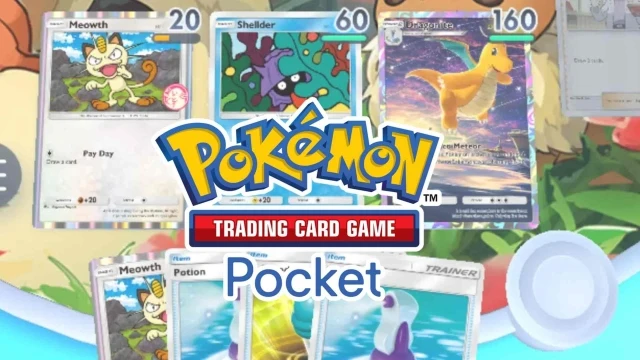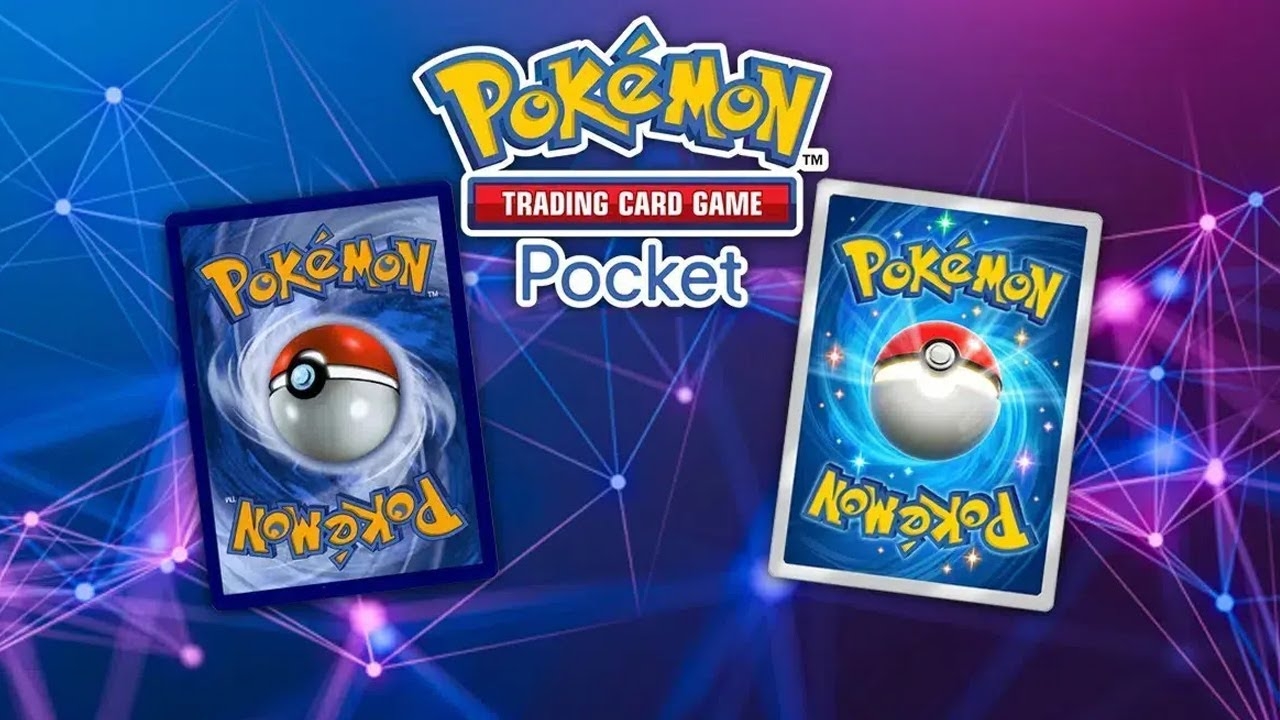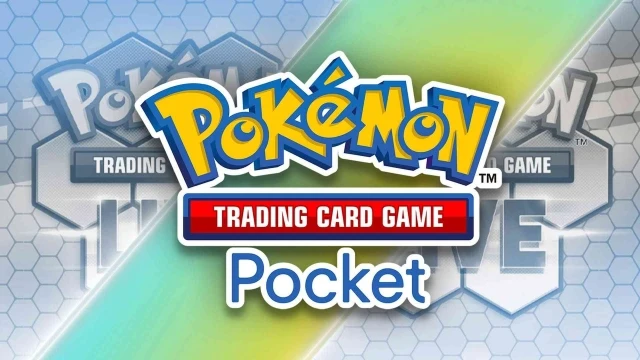Pokémon TCG Pocket - Card Game
Explore Pokémon TCG Pocket, the trading card game to collect and battle!
The Pokémon CompanyOverview
FAQ
Game Guides
Use LDPlayer to Play Pokémon TCG Pocket - Card Game on PC
Get ready to immerse yourself in the ultimate card battler experience with Pokémon TCG Pocket. Build powerful decks, summon your favorite Pokémon, and outplay your opponents to dominate the battlefield. By playing Pokémon TCG Pocket on PC with LDPlayer, you unlock exclusive features to elevate your gameplay, making it smoother, faster, and more effective.
High-Resolution Visuals for Enhanced Card Clarity
Pokémon TCG Pocket features intricate artwork and stunning details on every card, from Pikachu’s electrifying Thunderbolt to Charizard’s roaring Flame Thrower. The 3D quality of these visuals is mesmerizing, but mobile devices often fail to capture their true essence. LDPlayer allows you to experience these high-resolution visuals on a larger screen, ensuring every card’s artwork, stats, and abilities are crystal-clear. This enhanced clarity not only enriches your experience but also helps you make quicker, smarter decisions during battles.
Efficient Summoning with Multi-Instance Sync
Powerful Pokémon cards like Gyarados, Druddigon, and Pikachu EX are game-changers in battles, but acquiring them can be time-consuming. But these are what you really need to build a strong deck and that will be the best and the most successful way for the victory. LDPlayer’s Multi-Instance Sync feature makes summoning more efficient now to give you the chance to claim the powerful cards in a minute. By running multiple accounts simultaneously, you can maximize your chances of obtaining these rare and powerful cards, strengthening your deck faster than ever. With LDPlayer, the grind for premium cards becomes a smooth and rewarding process.
Seamless Multiplayer Battles Without Lag
Pokémon TCG Pocket’s multiplayer mode lets you challenge players worldwide in thrilling, strategic matches. However, lag or interruptions during gameplay can cost you critical battles. LDPlayer eliminates these concerns with its lag-free performance, stable frame rates, and optimized gameplay. Additionally, the wider, horizontal screen view on PC allows you to analyze your hand, opponent’s moves, and battlefield setup more effectively. This gives you a strategic edge, ensuring you’re always prepared to outplay your competition.
Whether you’re constructing the ultimate deck, summoning powerful Pokémon, or battling skilled players, LDPlayer enhances every aspect of Pokémon TCG Pocket. It’s time to leave mobile limitations behind. Play Pokémon TCG Pocket on PC with LDPlayer today and take your Pokémon card battles to a whole new level!
Screenshots and Videos of Pokémon TCG Pocket - Card Game PC
Why Play Pokémon TCG Pocket - Card Game on PC with LDPlayer?
Multi-Instance & Sync
Remote Control
Custom Controls




Effortlessly clone multiple instances and initiate synchronization until you draw the desired hero before binding your account, enhancing efficiency in rerolls in Pokémon TCG Pocket - Card Game.
High FPS
With support for high FPS, Pokémon TCG Pocket - Card Game's game graphics are smoother, and actions are more seamless, enhancing the visual experience and immersion of playing Pokémon TCG Pocket - Card Game.Video Recorder
Easily capture your performance and gameplay process in Pokémon TCG Pocket - Card Game, aiding in learning and improving driving techniques, or sharing gaming experiences and achievements with other players.
How to Download&Play Pokémon TCG Pocket - Card Game on PC?
- 1
Download and install LDPlayer on your computer
- 2
Locate the Play Store in LDPlayer's system apps, launch it, and sign in to your Google account
- 3
Enter "Pokémon TCG Pocket - Card Game" into the search bar and search for it
- 4
Choose and install Pokémon TCG Pocket - Card Game from the search results
- 5
Once the download and installation are complete, return to the LDPlayer home screen
- 6
Click on the game icon on the LDPlayer home screen to start enjoying the exciting game