Overview
FAQ
Use LDPlayer to Play Pocket Monster : Duel on PC
Pocket Monster : Duel is a Strategy game developed by li moyu, and LDPlayer is the best platform for playing Pocket Monster : Duel on Windows PC, offering powerful features for an immersive experience.
When playing Pocket Monster : Duel on your computer, you can enjoy long game sessions using the operation recording feature to record repetitive operations to complete the same tasks automatically. It allows you to level up faster and makes resource grinding much more efficient.
In addition, if you want to execute combo moves or the game requires repeated skill actions, the macro feature is your best helper. It enables you to complete kills with just one click!
If you want to manage multiple accounts, LDMultiplayer and Synchronizer will assist you. You can run multiple alternative accounts at the same time to assist the leveling of your main account. Download and play Pocket Monster : Duel on PC with LDPlayer now!
Pocket Monster -- High quality classic game remake !Pocket Monster is a brand new rpg game for catching& collecting hundreds kinds of monsters. Capture the monsters, train and evolve them. They will be more and more powerful while you will become the #1 trainer! All kinds of monsters with different characters and skills are all over the world, familiar trainers, both of enemies and friends. We bet you will never run out of curiosity!
Highly restored story and fancy graphics quality reminds you of childhood that spent with gameboy.
You should never miss Pocket Monster if you are a crazy fan!
- Game Features -
★Awesome re-edition of classic work★
Monster Arena is the most popular RPG game in THIS YEAR. It is highly restored as the classic work when we played in childhood. Start the adventure and to be the ace trainer with the monsters you like.
★Capture monsters instead of wasting money★
Are you tired of rough card games which cost a lot of money to draw cards? You can capture your friends(monsters) not only in Gashapon, but also in instance and hunting field. You need to think more about how to hit the monster into low HP and capture it instead of wasting much money to draw it.
★Form team at your potion★
There are thousands of monsters divided into different types in the pocket world, such as fire type, water type, grass type and etc. Capture the monsters you like and form your team at your potion. The battle will be hard if you can’t deal with the formation of your team because monsters in different types are restrain each other.
★Cute and fresh painting style★
We fully take consideration of the every detail of the characters, all images in the game are exquisite. Though it is a re-edition, it is more modern than the previous one. We are sure that you will like the cute IU.
- Contact Us -
Stay up to date with the latest news and events posted on our official fan page.
-Facebook Group: https://www.facebook.com/groups/megamonsteren
Screenshots and Videos of Pocket Monster : Duel PC



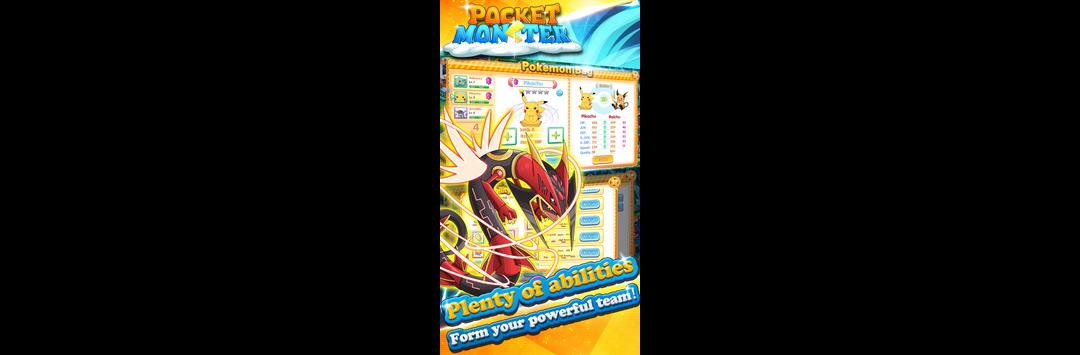
Why Play Pocket Monster : Duel on PC with LDPlayer?
Multi-Instance
Remote Control
One-Click Macro




When playing Pocket Monster : Duel, opening multiple instances s to run different game accounts, with synchronization, allows for operation of multiple accounts simultaneously. This is extremely helpful for managing multiple game accounts or coordinating teamwork during gameplay.
Video Recorder
Easily capture your performance and gameplay process in Pocket Monster : Duel, aiding in learning and improving driving techniques, or sharing gaming experiences and achievements with other players.Keyboard & Mouse
In Pocket Monster : Duel, players frequently perform actions such as character movement, skill selection, and combat, where keyboard and mouse offer more convenient and responsive operation.
How to Download&Play Pocket Monster : Duel on PC?
- 1
Download and install LDPlayer on your computer
- 2
Locate the Play Store in LDPlayer's system apps, launch it, and sign in to your Google account
- 3
Enter "Pocket Monster : Duel" into the search bar and search for it
- 4
Choose and install Pocket Monster : Duel from the search results
- 5
Once the download and installation are complete, return to the LDPlayer home screen
- 6
Click on the game icon on the LDPlayer home screen to start enjoying the exciting game







