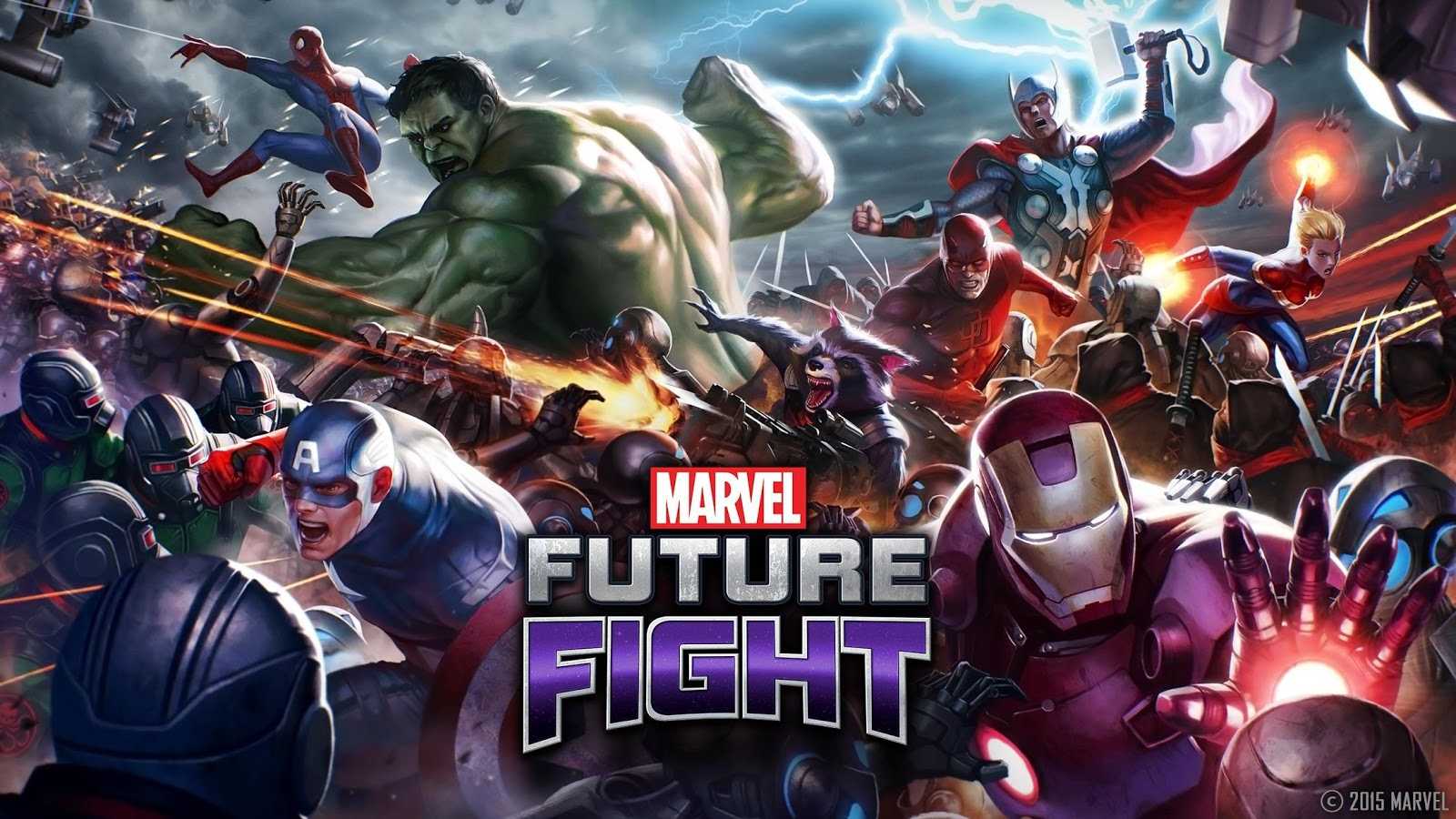MARVEL Future Fight
Assemble the Avengers, X-Men, Guardians, and other heroes to save the Universe!
NetmarbleOverview
FAQ
Game Guides
Use LDPlayer to Play MARVEL Future Fight on PC
It is time to dive into an action-packed universe where you can team up with your favorite superheroes? MARVEL Future Fight offers an exhilarating gameplay experience with dynamic battles and a captivating storyline that allows you to build your own dream team of heroes and villains. You can enhance your experience by downloading MARVEL Future Fight on PC using LDPlayer. This powerful emulator not only optimizes your gameplay but also provides added features and improvements that elevate your gaming sessions. So, if you don't know how to play MARVEL Future Fight on PC with this emulator, here is how you can do it.
What is MARVEL Future Fight?
MARVEL Future Fight is an action RPG that brings the exciting world of the Marvel Universe right to your screen. In this thrilling game, you take charge of the multiverse as you gather a team of famous Marvel heroes and villains. Your mission is to battle fierce enemies, complete various tasks, and prevent a major threat that could destroy all realities. The story unfolds through thrilling quests and events featuring iconic characters such as Iron Man, Spider-Man, and Captain America.
In MARVEL Future Fight, you can collect more than 200 different characters who got their own special abilities and costumes. You can create your dream team, improve their skills, and unlock new powers to tackle tough missions. The game offers a range of modes to explore, including Story Mode, Alliance Battles, and Player vs. Player (PvP) arenas, giving you plenty of options to enjoy the action. With stunning graphics and engaging gameplay, each battle feels intense and exciting. You are also allowed to join forces with more of your friends in alliances to tackle special challenges and earn great rewards. Dive into the Marvel Universe and experience the excitement of saving the world alongside your favorite heroes and villains in MARVEL Future Fight.
For those who are looking for a perfect chance to immerse themselves better in this detailed MARVEL Future Fight gameplay and want to control their characters to the fullest, it is not the mobile you need to rely on; it is the LDPlayer.
Why Play MARVEL Future Fight on PC with LDPlayer?
LDPlayer is an Android emulator that lets you play mobile games on your computer, including MARVEL Future Fight. It enhances your gaming experience by providing top-notch optimizations and improvements. By using LDPlayer, you can enjoy several benefits while playing this game on your PC, which include the following:
Outstanding Visuals and Graphics - If you want to truly immerse yourself in your game and make it feel more realistic, LDPlayer is an excellent choice. It ensures that you get the most out of your gaming experience with clearer and more visually appealing graphics on a larger display. This enhancement allows you to see even the smallest details, along with the best 120 FPS settings, which adds to the excitement of the game. Moreover, LDPlayer provides the option to customize the graphic settings according to your preferences. This means you can adjust everything to look exactly how you want it, making your gameplay even more enjoyable.
Simplified Controls - Using touch controls on a mobile device can sometimes be challenging, especially when your game requires quick movements and various actions in the battles. This difficulty can make the gaming experience less enjoyable. LDPlayer addresses this issue with its Keyboard Mapping feature, which allows you to create a control layout that suits you best. You can choose the keys on your keyboard that feel most comfortable to you, making it easier to control your characters and enhance your overall enjoyment of the game.
Smooth Gaming Experience - LDPlayer is built to provide a seamless and stress-free gaming experience. You won't have to worry about frustrating problems like lagging, crashing, or slow performance while you play. No matter how demanding the game is on your computer's resources or how large its files may be, LDPlayer can manage everything with ease. Its advanced memory management system ensures that your games run without freezing or experiencing any technical issues that could disrupt your fun. As a result, you will be offered with extended gaming sessions without interruptions, making each gameplay experience as enjoyable as possible.
Screenshots and Videos of MARVEL Future Fight PC

Why Play MARVEL Future Fight on PC with LDPlayer?
Multi-Instance & Sync
Remote Control
Operation Recorder




Effortlessly clone multiple instances and initiate synchronization until you draw the desired hero before binding your account, enhancing efficiency in rerolls in MARVEL Future Fight.
High FPS
With support for high FPS, MARVEL Future Fight's game graphics are smoother, and actions are more seamless, enhancing the visual experience and immersion of playing MARVEL Future Fight.Keyboard & Mouse
In MARVEL Future Fight, players frequently perform actions such as character movement, skill selection, and combat, where keyboard and mouse offer more convenient and responsive operation.
How to Download&Play MARVEL Future Fight on PC?
- 1
Download and install LDPlayer on your computer
- 2
Locate the Play Store in LDPlayer's system apps, launch it, and sign in to your Google account
- 3
Enter "MARVEL Future Fight" into the search bar and search for it
- 4
Choose and install MARVEL Future Fight from the search results
- 5
Once the download and installation are complete, return to the LDPlayer home screen
- 6
Click on the game icon on the LDPlayer home screen to start enjoying the exciting game