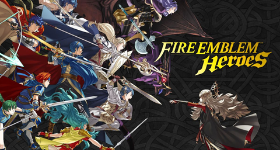Fire Emblem Heroes
Lead your Heroes and save the world!
Nintendo Co., Ltd.Overview
FAQ
Game Guides
Use LDPlayer to Play Fire Emblem Heroes on PC
Fire Emblem Heroes is a tactical role-playing game developed by Nintendo, bringing together iconic characters from the Fire Emblem series in strategic battles. Players lead teams of up to four heroes, each with unique abilities, to navigate various maps and engage in turn-based combat.
Diverse Gameplay Features
Strategic Combat: Utilize a rock-paper-scissors system where heroes' attributes determine their effectiveness against opponents, requiring thoughtful positioning and tactics.
Expansive Hero Roster: Summon and collect over 600 heroes from the Fire Emblem universe, each offering distinct skills and attributes to enhance team strategies.
Engaging Storyline: Experience an original narrative with new characters alongside familiar heroes, with over 1,600 story stages available as of February 2022, providing continuous challenges and rewards.
Enhanced Gaming Experience with LDPlayer
LDPlayer is an Android emulator that lets you play mobile games on your PC, including Fire Emblem Heroes. This emulator is designed to ensure you have an enjoyable gaming experience by providing excellent optimizations and improvements to enhance your gameplay. By using LDPlayer, you can take advantage of many benefits that make playing this game on your PC a lot more fun. Here are some of the key advantages you'll get from using this emulator.
Outstanding Graphics and Visual Experience – For gamers seeking an immersive and realistic experience, LDPlayer stands out as an ideal choice. This emulator ensures that every aspect of your gameplay is visually striking, offering upgraded graphics and better visuals on a larger screen. You'll have the chance to appreciate even the smallest details, which enhances your enjoyment during gaming sessions. Additionally, LDPlayer gives you the flexibility to adjust the graphics settings according to your preferences, allowing you to create a visual experience that suits your taste perfectly.
Flawless Gameplay – LDPlayer is engineered to provide a hassle-free gaming experience. It tackles common issues like lag, crashes, and slowdowns that can disrupt your playtime. No matter how demanding your game is in terms of system resources or file size, LDPlayer manages everything with ease. Its advanced memory management ensures that your games run smoothly without any freezing or technical issues. This means you can enjoy extended gaming sessions without interruptions, making every moment of your gameplay enjoyable and seamless.
Extended Gaming Hours – Are you keen on playing for long stretches without the worry of your battery depleting? LDPlayer is your go-to solution. This emulator allows you to engage in marathon gaming sessions without the concern of battery life. You can immerse yourself in your favorite titles without interruptions and without worrying about your device overheating. This feature ensures that you maximize your gaming time, allowing you to dive deep into the gaming world and enjoy an unforgettable experience without limitations.
Screenshots and Videos of Fire Emblem Heroes PC

Why Play Fire Emblem Heroes on PC with LDPlayer?
Multi-Instance & Sync
Remote Control
Custom Controls




Effortlessly clone multiple instances and initiate synchronization until you draw the desired hero before binding your account, enhancing efficiency in rerolls in Fire Emblem Heroes.
High FPS
With support for high FPS, Fire Emblem Heroes's game graphics are smoother, and actions are more seamless, enhancing the visual experience and immersion of playing Fire Emblem Heroes.Video Recorder
Easily capture your performance and gameplay process in Fire Emblem Heroes, aiding in learning and improving driving techniques, or sharing gaming experiences and achievements with other players.
How to Download&Play Fire Emblem Heroes on PC?
- 1
Download and install LDPlayer on your computer
- 2
Locate the Play Store in LDPlayer's system apps, launch it, and sign in to your Google account
- 3
Enter "Fire Emblem Heroes" into the search bar and search for it
- 4
Choose and install Fire Emblem Heroes from the search results
- 5
Once the download and installation are complete, return to the LDPlayer home screen
- 6
Click on the game icon on the LDPlayer home screen to start enjoying the exciting game