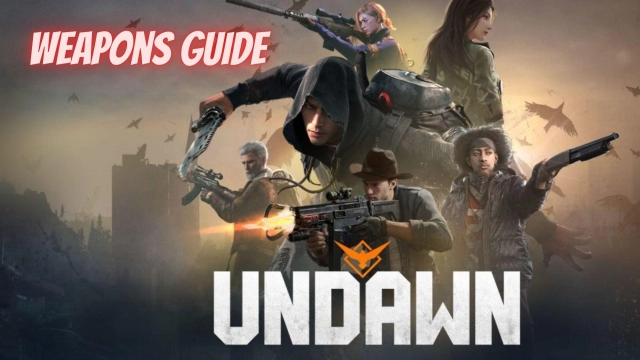Undawn
Explore, build, and survive in Undawn, an open world zombie survival RPG
Overview
FAQ
Game Guides
Use LDPlayer to Play Undawn on PC
Undawn Overview
Undawn invites you to step into a post-apocalyptic world of survival and adventure. Developed by LightSpeed Studios and published by Level Infinite, Undawn is a free-to-play open world survival RPG available on mobile devices and PC.
Game Highlights of Undawn
- Survive Your Way: In Undawn, you must become the ultimate endurance expert, protecting your home, allies, and what remains of humanity. Undawn's seamless open world is full of realistic details, and when played on PC with LDPlayer, you can fully utilize a larger screen and high resolution to immerse yourself in the game. Experience the immersive gameplay and appreciate the intricate details of the post-apocalyptic wasteland, where you must track survival indicators like hunger, health, and hydration, all in real time.
- Explore a Vast Open World: Embark on a journey through diverse environments and terrains, each with its own challenges and rewards. With LDPlayer's high-performance processor and graphics capabilities, you can explore the vast map of Undawn with enhanced visuals and smooth gameplay. Whether you're traversing mines, deserts, swamps, or abandoned cities, LDPlayer allows you to appreciate the different ecosystems, weather conditions, and atmospheric effects that shape the world.
- Rebuild the Ruins: Undawn offers a robust building system, and by playing the game on PC with LDPlayer, you can take advantage of precise controls through keyboard and mouse operations. This enables you to easily construct your base, place furniture, and create a new civilization with greater precision and convenience. The larger screen also allows you to design and expand your settlement with a clearer view of the details.
- Ally to Survive: Join factions like the Ravens and engage in territorial battles to secure your survival. LDPlayer's multi-instance function enables you to run multiple instances of Undawn simultaneously, allowing you to coordinate with friends, form alliances, and fight together against the infected. With LDPlayer, you can seamlessly switch between instances, enhancing your teamwork and strategic coordination.
Play Undawn on PC with LDPlayer to experience the immersive gameplay, enhanced visuals, precise controls, and seamless multi-instance function that will truly elevate your survival experience in this post-apocalyptic world. Take on the challenges, adapt to the environment, and forge your path to survival alongside other players from around the world.
Screenshots and Videos of Undawn PC
Why Play Undawn on PC with LDPlayer?
Multi-Instance & Sync
Remote Control
Operation Recorder




Effortlessly clone multiple instances and initiate synchronization until you draw the desired hero before binding your account, enhancing efficiency in rerolls in Undawn.
High FPS
With support for high FPS, Undawn's game graphics are smoother, and actions are more seamless, enhancing the visual experience and immersion of playing Undawn.Keyboard & Mouse
In Undawn, players frequently perform actions such as character movement, skill selection, and combat, where keyboard and mouse offer more convenient and responsive operation.
How to Download&Play Undawn on PC?
- 1
Download and install LDPlayer on your computer
- 2
Locate the Play Store in LDPlayer's system apps, launch it, and sign in to your Google account
- 3
Enter "Undawn" into the search bar and search for it
- 4
Choose and install Undawn from the search results
- 5
Once the download and installation are complete, return to the LDPlayer home screen
- 6
Click on the game icon on the LDPlayer home screen to start enjoying the exciting game