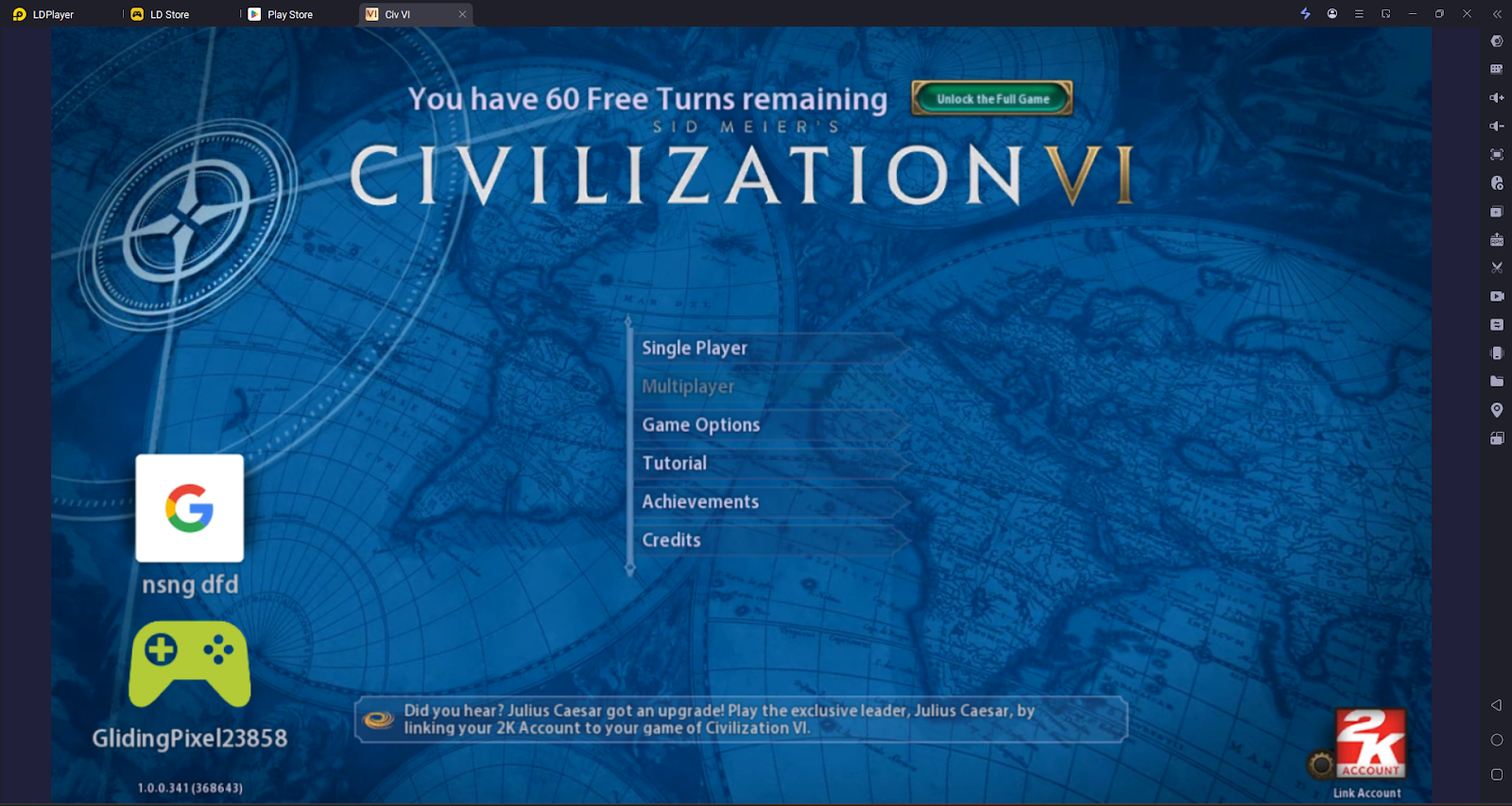Civilization VI: NETFLIX
Build a city, forge empires, make allies, shape history in this 4x strategy game
Civilization VI: NETFLIX is developed and provided by Netflix, Inc.. LDPlayer offers the download service only.
Overview
FAQ
Game Guides
Use LDPlayer to Play Civilization VI: NETFLIX on PC
Experience the strategic depth of Civilization VI: NETFLIX, a strategy game like never before, by playing it on your PC with LDPlayer. There are many amazing features available in this game that significantly enhance your gameplay, making your journey from humble beginnings to a sprawling empire even more immersive.
Evolve Your Kingdom Speedily
In Civilization VI: NETFLIX, everything you do is influencing the expansion of your empire and for this, it is a must to focus on better resource management and forge the power as much as you can. So, you must continuously focus on building more improvements, training your units, increasing the political influence and many more in order to have the best lead in this world. So, handling all these actions should be done without any delay, and LDPlayer can now ease that process for you. Use its Operation Recorder features, and this can specifically allow you to record one set of activities like training and then make it happen as a loop. This is how you are going to progress better in this game in real-time because it can be a military dominance, the battle for victory or a path to lead for diplomacy; all are possible to be done at once.
Enhanced Visuals for Detailed World-Building
The game's rich graphics and detailed environments are very important for planning city layouts and understanding terrain advantages. The game can even be played with four other players as well in multiplayer mode, and this needs better clarity in viewing every part of your area. So, use LDPlayer and enhance these visuals by supporting higher resolutions and better graphics performance compared to standard mobile devices from a bigger, wider screen. So, now you have the opportunity to appreciate the tiniest details of your cities and the expansive world map, aiding in more informed strategic planning and immersive gameplay.
Efficient Multitasking with Multi-Instance Feature
While you are trying to build up a civilization on your own in this game, remember that Civilization VI: NETFLIX often involves managing multiple cities, armies, and diplomatic relations at the same time. None of them can be missed as those are really important for the efficient gameplay achieved here. LDPlayer's Multi-Instance Sync feature can be a real advantage here because it enables you to run multiple instances of the game, allowing you to experiment with different strategies or manage various aspects of your empire at the same time, so testing different development paths or military tactics without disrupting your main game is not easier than ever.
So, LDPlayer is here and what you have to do now is to elevate your Civilization VI: NETFLIX experience, leading your empire to new heights with enhanced control, visual clarity, and strategic flexibility.
Screenshots and Videos of Civilization VI: NETFLIX PC
Why Play Civilization VI: NETFLIX on PC with LDPlayer?
Multi-Instance
Remote Control
One-Click Macro




When playing Civilization VI: NETFLIX, opening multiple instances s to run different game accounts, with synchronization, allows for operation of multiple accounts simultaneously. This is extremely helpful for managing multiple game accounts or coordinating teamwork during gameplay.
Video Recorder
Easily capture your performance and gameplay process in Civilization VI: NETFLIX, aiding in learning and improving driving techniques, or sharing gaming experiences and achievements with other players.Keyboard & Mouse
In Civilization VI: NETFLIX, players frequently perform actions such as character movement, skill selection, and combat, where keyboard and mouse offer more convenient and responsive operation.
How to Download&Play Civilization VI: NETFLIX on PC?
- 1
Download and install LDPlayer on your computer
- 2
Locate the Play Store in LDPlayer's system apps, launch it, and sign in to your Google account
- 3
Enter "Civilization VI: NETFLIX" into the search bar and search for it
- 4
Choose and install Civilization VI: NETFLIX from the search results
- 5
Once the download and installation are complete, return to the LDPlayer home screen
- 6
Click on the game icon on the LDPlayer home screen to start enjoying the exciting game