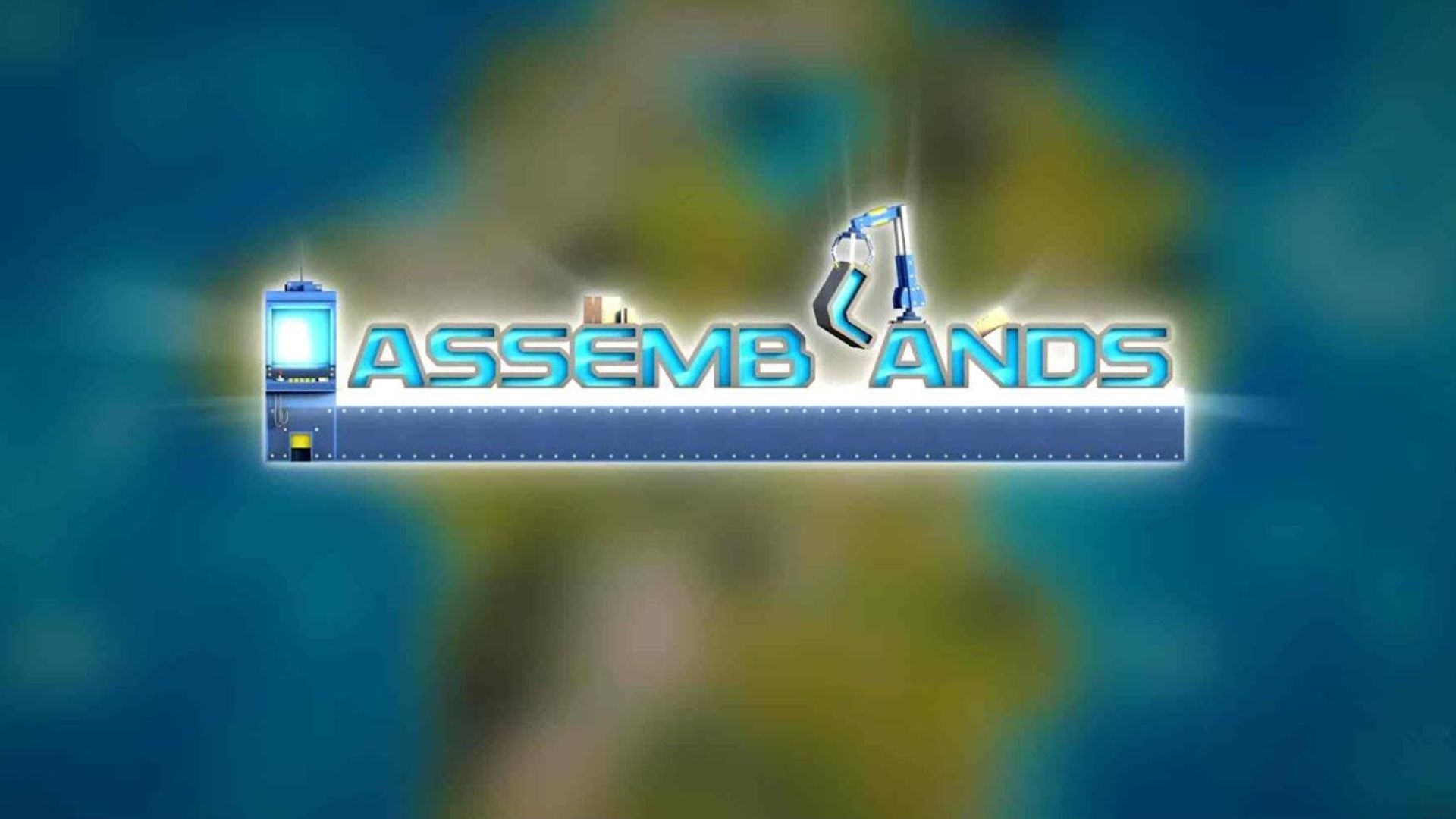Assemblands - Factory Game
Build your factory from zero and produce high tech products like drones and PC
Assemblands - Factory Game is developed and provided by Tafusoft. LDPlayer offers the download service only.
Overview
FAQ
Game Guides
Use LDPlayer to Play Assemblands - Factory Game on PC
Assemblands - Factory Game is a Simulation application developed by Tafusoft, but with the best Android emulator-LDPlayer, you can download and play Assemblands - Factory Game on your computer.
Running Assemblands - Factory Game on your computer allows you to browse clearly on a large screen, and controlling the application with a mouse and keyboard is much faster than using touchscreen, all while never having to worry about device battery issues.
With multi-instance and synchronization features, you can even run multiple applications and accounts on your PC.
And file sharing makes sharing images, videos, and files incredibly easy.
Download Assemblands - Factory Game and run it on your PC. Enjoy the large screen and high-definition quality on your PC!
If you have arrived here, you are definitely an entrepreneur ready to put yourself out there and show who is the strongest. So what are you waiting for, join Assemblands now and start your own company.👨💼 CAREER 👨💼
Start producing technology products starting from simple products like USB Drive, Desk light to high tech products like drones, laptops and more.
🏛️ YOUR COMPANY 🏛️
Start by creating your company by giving it a unique name and logo. Select the island you most prefer and choose the location for your new factory.
🛠️ BUILD AND AUTOMATE 🛠️
Create your production and assembly chains using the available machines, drive hundreds parts to the target machinery, fine-tune the flow and minimize time. Make upgrades to S200 machines to ensure you produce at the highest quality and speed achievable.
🧩 SOLVE 🧩
Watch out for clogging delivery stations, solve production problems, and recycle failed products through the appropriate machines.
🏁 GROW UP AND COMPETE 🏁
Grow your factory, unlock the blueprints and compete against thousands of players through world challenges available daily or enter quest challenges available every 3 hours every day to train and make some extra money.
Sell the bundles, such as mouse + keyboard and get extra income.
✏️ SELL OR BUY PROJECTS ✏️
Create production line projects and sell them on your company's website to earn money or buy other companies projects to speed up your production.
🤝 PARTNERSHIPS 🤝
Partner with the strongest companies and get perks such as the ability to see their progress, a 50% discount on their marketplace projects and get 15% of the prize every time one of your partners wins a world challenge.
⛲️ DECORATE ⛲️
Decorate your factory with the available decorations including a hologram generator, a vase, neon lights and more.
⚡ ENERGY ⚡
Make sure you always have enough power to run your machines, generate energy through power generators and track consumption through the energy management tool.
⚙️ MANAGE ⚙️
Manage your company through your Pocket D86, analyze your factory's progress, purchase the machines and product parts you need, and read blueprints to create your production chains correctly.
🎮 GET IN TOUCH WITH OTHER PLAYERS 🎮
Discord: https://discord.gg/wg9MwR3Pue
YouTube: https://www.youtube.com/@tafusoft
Instagram: https://www.instagram.com/tafusoft
Facebook: https://www.facebook.com/Tafusoft
Notes:
· If you do not log into the game for more than 30 days, you will begin the factory decay phase, losing $24000 per day, once you reach zero, the factory will be eliminated forever.
· At the beginning of your career spend your game money well, if you run out of money, Assemblands may offer you some money to restart but it may take some time.
· The items on the machines that you are intending to destroy will be lost forever.
· You must be always connected to Internet to play Assemblands.
· It is possible to join the game as a guest or you can link your email so you will never lose your progress and can continue from any device.
Screenshots and Videos of Assemblands - Factory Game PC
Why Play Assemblands - Factory Game on PC with LDPlayer?
Multi-Instance & Sync
Remote Control
Custom Controls




Effortlessly clone multiple instances and initiate synchronization until you draw the desired hero before binding your account, enhancing efficiency in rerolls in Assemblands - Factory Game.
High FPS
With support for high FPS, Assemblands - Factory Game's game graphics are smoother, and actions are more seamless, enhancing the visual experience and immersion of playing Assemblands - Factory Game.Video Recorder
Easily capture your performance and gameplay process in Assemblands - Factory Game, aiding in learning and improving driving techniques, or sharing gaming experiences and achievements with other players.
How to Download&Play Assemblands - Factory Game on PC?
- 1
Download and install LDPlayer on your computer
- 2
Locate the Play Store in LDPlayer's system apps, launch it, and sign in to your Google account
- 3
Enter "Assemblands - Factory Game" into the search bar and search for it
- 4
Choose and install Assemblands - Factory Game from the search results
- 5
Once the download and installation are complete, return to the LDPlayer home screen
- 6
Click on the game icon on the LDPlayer home screen to start enjoying the exciting game