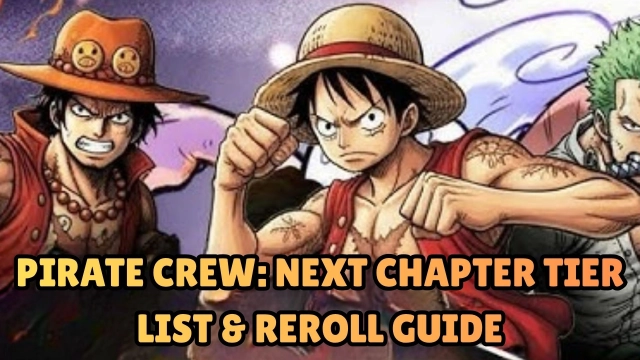How to Download and Play Dice Dreams™️ on PC - Beginners Guide
Deploy your dice and let them decide your fate while building up your wonderful kingdoms and fight other players’ kingdoms by playing Dice Dream on PC today with the help of LDPlayer 9.0 in 2 easy steps.
Table of Contents
Play Dice Dream On PC With LDPlayer In 2 Easy Steps
Step 1: Download The Official LDPlayer 9.0 Emulator & Install Dice Dream
For Players Who Have Yet To Install LDPlayer 9.0:
To start playing Dice Dream on PC, you will need to download the official Emulator from the official LDPlayer website. Complete the download and installation process by simply following the instructions. Once the installation process is complete, simply launch an Emulator instance of LDPlayer 9.0 straight from your PC.
Once you have completed this step, simply continue with the following steps for those who have installed the LDPlayer 9.0 Emulator as shown below.
For Players Have Already Installed LDPlayer 9.0:
Upon starting the emulator instance, to download Dice Dream, simply search “Dice Dream” on the search bar on the main screen and Install the game by clicking the “Install” button. Please make sure that the application being installed is the correct version of Dice Dream from SuperPlay.
Upon clicking the “Install” button, you will be directed to the Google Play Store. Simply log into your pre-existing Google Play Account or create a new one by following the Google Play Store Instructions. Once finished, simply click the “Install” button on the Google Play Store page for Dice Dream.
Once the application finishes downloading, you can launch the app directly from the home page of the Emulator instance after receiving a small notification notice.
Step 2: Set Up The Game And Link Your Accounts
To set up the game data download and to link your data to an account to avoid data loss, players should follow the following steps:
2.1 - Once you launch the game, you will be treated with the game’s terms of service and privacy policy agreement. Simply accept the terms to continue into the game.
2.2 - Afterward, players will need to start downloading the game’s data at the start. Make sure to have a good internet connection and simply wait to continue into the game and log into the game.
2.3 - Once the game download has finished, you will be able to start the game right away by clicking on the game’s main screen and start rolling the dice on your fortune and obtain powerful items to steal gold from your fellow players.
Special Recommended Settings & Features
Roll Your Fortune On Both Portrait & Landscape Modes
For Dice Dream, the game is designed in a way that you can experience it in both orientations on the phone without compromising the game’s design or gameplay experience.
Those who want to experience both of these modes while playing Dice Dream on LDPlayer 9.0 can take advantage of LDPlayer’s “Rotate Phone” button, allowing you to switch between Portrait and Landscape modes at your will.
To access this button, simply click on the “More Features” button on the sidebar and select the “Rotate Phone” button. In addition, if this does not work, you can force the game into Landscape mode by selecting the option in the Emulator Display Menu.
Play The Game Even When Offline
Unlike other games in the market where the majority of them require an Internet connection to play, you can play Dice Dream on LDPLayer without needing to directly connect to an Internet network at all.
As the game functions as an offline game, players can turn the game into a very suitable comfort game to pass the time on their personal PC or laptop with the help of LDPlayer when they don’t have any internet connections.
Conclusion
Roll the Dice, fight other players and obtain all the materials you need to rebuild your amazing kingdom by playing Dice Dream on PC with the help of LDPlayer 9.0, the best emulator today!
Begin your survival journey with the help of these game guides:
Dice Dreams™️