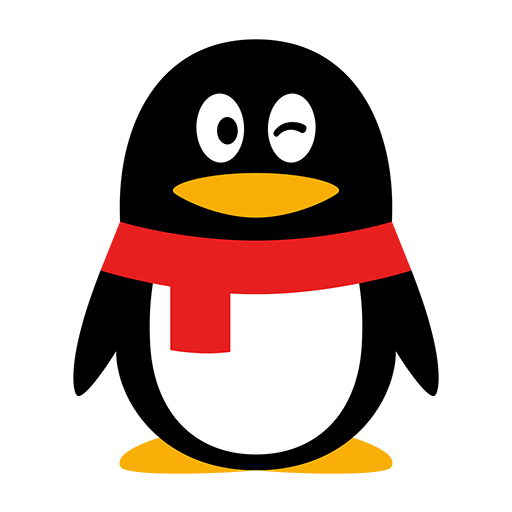LDPlayer's Choice
Best Drawing Apps for Android to Enjoy Your Leisure Time – 2023
Since everything in modern days has technologically evolved, a hobby can also emerge and evolve with the latest technology. Such a great way of technology makes us entertained by drawing. You don’t need paper, watercolors, brushes, or anything now; there, you have a modern screen with plenty of options to draw what you want. We have the best drawing apps for android.
Table of Contents

So as a hobby, drawing is more than just being limited to kids. It can be enjoyed and taken apart from all categories of ages. But for those who are finding the perfect apps for their drawings, more than being limited to such line drawing apps is required. That is why we are bringing you the best drawing apps for android so you can know what will be the best to pick with. So, let’s now learn about the best drawing apps you can go with to start your day nicely with great options as follows.
ibis Paint X
If you want to create some cartoon products, ibis is your app. This has better versatility than many other apps available in the market, and you get over 15000 materials, 15000 brushes, 80 filters, 1000 fonts, 27 blending modes, and 46 screen tones here to create what you want. This app will be great for those anime lovers because, being one of the best drawing apps for android, ibis Paint allows you to create some anime drawings too.

High functionality comes in ibis Paint X, and you get plenty of features from the app. But don’t get this app wrong for only being a fancy app because it is not. The app also carries professional features; whatever you draw will be empowered with the use of OpenGL technology here. After you have done with your drawing, you can record it as a video with ibis as well, and taking ibis Paint X on PC with LDPlayer 9 will give you much more potential than you think for sure.
MediBang Paint – Make Art
MediBang Paint is also similar to Photoshop in its user interface and will be one of the best drawing apps for android with the greatest features ever. This app is free and a lightweight painting app that you can use to create some comics. There are multiple fonts, brushes, as well as premade backgrounds that you can use here, and it is very user-friendly. So even if you are a beginner, you will get into this app without making a big deal at all.

More than 100 free brushes are there that you can use in MediaBang Paint, and you get a range of colorful spectacles here to enjoy what you create. Backgrounds, tones, and different textures are offered here to sharpen your experience with MediaBang and remember that there are free comic book fonts as well. Since the desktop version and the android app can be synced together from the cloud, now you can easily use MediaBang Paint on PC, and if you make it up with LDPlayer 9, it will be the best ever decision you can take for more optimizations.
PaperColor
The next app to identify as one of the best drawing apps for android is PaperColor, and this will be the ideal pick to wake up your inner artist. It gives a drawing that is similar to the drawing imitates you are doing on paper and is especially the paintbrush for the user. You can use it to draw what you want and create some doodles, which is a very easy app to get in with. You can use different styles with your paintbrush in PaperColor, and there is even a color library.

PaperColor is going to be the perfect app among all the best drawing apps for android to create the most extraordinary piece of art within a digital space, and it is easy to get along anywhere. What is more special is that it allows you to have a handwritten signature for your works and make your photos and artwork yours. You can even have a drawing in the pictures. If you would like to enjoy some quality time painting, it is better to run PaperColor on PC with the use of LDPlayer 9 because you have a bigger screen to enjoy your piece of art.
Tayasui Sketches
Tayasui Sketches is also one of the best free drawing apps that you can go for making some cute drawings. This is perfect for those who are likely to craft some doodle type of art, and there will be the most realistic tools with the perfect brushes coming in the Tayasui Sketches. Both intuitive and minimalist interfaces are there to be enjoyed here, and many advanced functions come with this app to give you a great feeling of art as one of the best drawing apps for android.

As one of the best drawing apps for android, there are more than 20 realistic tools to go with, and if you find some most needed colors to put into your art, Tayasui Sketches will allow you to use it with a color eyedropper tool as well. So you will have a most vivid experience of making a colorful drawing with Tayasui, and even though it is a free app, there are also some pro options that you can go with to have more options. This app is the one that gives you the brilliant watercolor wet brush, and we recommend you to use Tayasui Sketches on PC with LDPlayer 9 as it increases the possibilities of yours to make great art.
dotpict Easy to draw Pixelart
dotpict is for the ones who are looking to have some best pixel art from an app. This is not like the other drawing apps, and it is unique as it allows us to have pixel art. But still, it has become one of the best drawing apps for android, and there we don’t have a usual canvas to draw. Instead, there is a grid filled with some pixel boxes, and you can fill these to create some scenes the way you want until it forms the image you need.

dotpict will be better for those who are not so fluent in drawing but still looking for some fun taking from drawing during their leisure time. Since you only have to fill some pixel boxes, no professional skills are needed here to make the best drawing, and there will be auto-saving modes as well as undo and redo options. So those who look into some best drawing apps for android to enjoy their leisure time can make it better by taking dotpict on PC with LDPlayer 9 as well.
LayerPaint HD
This drawing app relies on pen pressure, so this is not ideal for those who have just started drawing. But if you are a pro artist, this is going to be one of your best drawing apps for android. There are fully customizable interfaces to get along with here, and so many functions are there to form a perfect piece of art with the best colors and features. It just gives what you really want from paint, and there are different formats, import and export support options, as well as many tools to get along with in LayerPaint HD.

If you have ever used Photoshop, you will know how the layer-by-layer works there and similar to that, and LayerPaint HD will also work for you to give you a perfect drawing from all the best drawing apps for android. If you have a little mistake, don’t be bothered to change the entire work because here, you are allowed to use an eraser too. This will not be free, but it comes with a range of features to give you the perfect drawing as per your need, and we invite you to enjoy it through LDPlayer 9 by taking LayerPaint HD on PC.
Draw Anime & Manga
Are you a fan of anime? If the answer is yes, let’s create some of your best heroes in a drawing or make a new hero with your imagination with Draw Anime & Manga. This is one of the best drawing apps for android, with some coolest features dedicated to anime and manga drawing. The special thing here is that it gives you a step-by-step method to draw your characters. There are more than 100 drawings dedicated in this Draw Anime & Manga app for making a favorite manga and anime characters, and drawing here will be fun.

We recommend this app for those who are trying to get into the manga and anime industry as a first step because as one of the best drawing apps for android, this app is going to teach you anime and manga drawing with the easiest steps. It just starts by drawing the face and then other parts, and you don’t even need an internet connection to enjoy this app. And you will be able to get the best experience from it if you try Draw Anime & Manga on PC, and you need LDPlayer 9 for it.
FlipaClip: Create 2D Animation
If you are into 2D animation, then you must be looking for some best drawing apps for android related to it, and we have one here. It is FlipaClip to have your most beautiful project created, and it is an app that works from frame by frame, and you will have the same feeling as a flipbook with it to make your 2D animation dream into reality. Most importantly, FlipaClip is an app that has been rewarded for being one of the best drawing apps for android, and the amount of downloads that it has reached shows how worthy this app is to get on with.

Animation is not all about creating a cartoon, and FlipaClip is very well aware of this because apart from allowing you to have animated cartoons, it allows you to create memes, drawings on videos, animated pictures, anime, stickman and many more. This is also one of the best drawing apps for android for gamers as well because there are high-quality animations that they can go with for Minecraft, Roblox and many more. There will be art and video animation tools, video-creating abilities with sound and music and many more options, and if you go with LDPlayer 9, you can run FlipaClip on PC from a bigger screen with better optimizations.
Paintastic: draw, color, paint
And we have another one for the best free drawing apps for the android list, and you get the best tools for reaching the most colorful drawing here. If you are working in a creative firm, you can easily use Paintastic for making some greeting cards, logos as well as designs, and it is not just all about that because you are allowed to create stickers for even WhatsApp here. There will be the best pixel art drawing to build from scratch, and even if you are not a designer, Paintastic will allow you to make yourself go for the best masterpieces in art as one of the best drawing apps for android.

You can go with your creativity in this perfect app, and there will be multiple paintbrushes, layer drawings, as well as a pixel pen tool that allows you to build the most amazing pixel art with Paintastic. It even gives you options for gradients as well as for the multi-colours, and you can add your own photos and pictures as well. This app is very ongoing with adults and kids, and running Paintastic on PC will give you a better facility to enjoy its features from the next level.
Happy Color®: Coloring Book
For users who are looking for the best drawing apps for android, which gives them the best digital art with art games, Happy Color®: Coloring Book is the app that they need to look for. This is going to give you some digital art games with paintings, and there is a coloring book here that makes you flow through the designs of marvel, Disney, nature, fashion and many more. It just carries both fun and therapy from one app and there will be the best art puzzles you can go with for the best painting experience.

There will be different templates that you can pick, and you have to tap on them. Then it will start a paint-by-number game, and everything after that will give you a superior creativity feeling in a simple format. Since this app has already been partnered with Marvel and Disney, you will have the best digital art games to enjoy here, and it is not just about art. You also will have perfect therapy associated with arts, even if you are a child or an adult. And yes, taking Happy Color®: Coloring Book on PC is the best way to enjoy it from a full feeling through LDPlayer 9.
Conclusion
So these are all the best drawing apps for android that we have to present to you today, and one of these apps is definitely going to offer you the best art experience for sure. Note that we have listed the best among the best, and all of them will give you the best feeling for your imagination for sure, along with the best free drawing apps for android.