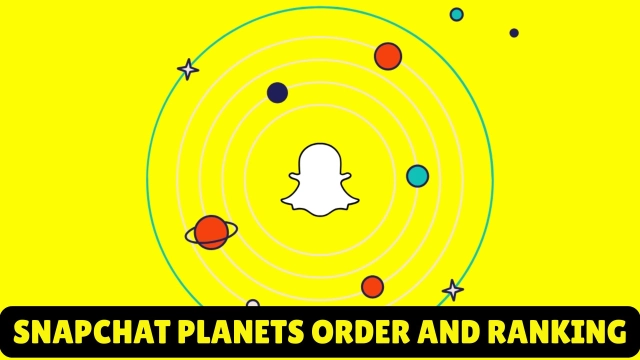Snapchat is a social media platform to send snaps, chat, and find more people along with stories to watch. It is a way to connect with more friends and people, and if you want to take your Snapchat experience to the next level, it is here with LDPlayer. With LDPlayer, you can enhance your social media experience on Snapchat like never before. Whether you're sending snaps, chatting with friends, or watching stories, LDPlayer brings new features that will boost your enjoyment and ease of use.
Seamless Multi-Account Management
Managing multiple Snapchat accounts can be tricky on mobile devices, and what happens if you want to snap, go through stories and chat at the same time? This is not something to be done with a mobile but with LDPlayer, you can easily run multiple instances of Snapchat at the same time. This is perfect if you want to keep your personal, business, or promotional Snapchat accounts separate. The Multi-Instance Sync feature allows you to switch between accounts smoothly without the need to log in and out constantly. Simply set up several instances of LDPlayer, and you're ready to manage all your accounts effortlessly in one place. It makes Snapchat management more efficient, saving you time and effort.
Enhanced User Interface and Display
Snapchat's interface is designed for mobile devices, but with LDPlayer, you get to enjoy it on a much larger screen with clearer visuals. Snapchat's colorful filters, photo editing tools, and story previews all come to life on your PC, giving you a much better viewing experience. Plus, by using your mouse and keyboard, you can easily navigate through Snapchat with more precision than you would on a small mobile screen. Whether you're editing photos, creating videos, or simply watching your friends' stories, the large screen view and enhanced resolution make everything look sharper and more enjoyable.
Keyboard Shortcuts and Smooth Controls
If you find it a hassle to send messages and snaps with a touchscreen, LDPlayer offers customizable keyboard controls to streamline your experience. Instead of swiping and tapping on your phone screen, you can use keyboard shortcuts to make navigating through Snapchat much quicker and smoother. From scrolling through stories to typing messages, everything is faster and more efficient. The ability to assign your own controls ensures that you have a more convenient and comfortable Snapchat experience without the frustrations of touch controls.
And now, let's just take your Snapchat experience to the next level. Download LDPlayer and enjoy these enhanced features for better usability and enjoyment!