
MHDTVWorld - Movies, Sports, Live TV
LDPlayer provides the download service only. For any in-app issues, please contact the official developer.
Overview
FAQ
Run MHDTVWorld - Movies, Sports, Live TV on PC with LDPlayer
MHDTVWorld - Movies, Sports, Live TV is a Entertainment application developed by , but with the best Android emulator-LDPlayer, you can download and play MHDTVWorld - Movies, Sports, Live TV on your computer.
Running MHDTVWorld - Movies, Sports, Live TV on your computer allows you to browse clearly on a large screen, and controlling the application with a mouse and keyboard is much faster than using touchscreen, all while never having to worry about device battery issues.
With multi-instance and synchronization features, you can even run multiple applications and accounts on your PC.
And file sharing makes sharing images, videos, and files incredibly easy.
Download MHDTVWorld - Movies, Sports, Live TV and run it on your PC. Enjoy the large screen and high-definition quality on your PC!
The MHDTVWorld APK opens the doors to a world of entertainment right at your fingertips, all within the confines of a user-friendly Android app. It's akin to having a personal theater, sports arena, and news hub seamlessly rolled into one. This application grants you access to a diverse array of live TV channels and on-demand content from around the world, dismantling geographical barriers to bring your favorite shows and movies closer than ever.
Envision the ability to catch up on the latest episodes of your favorite TV series, stream live sports events, and indulge in movies from various countries—all from the convenience of your own device. MHDTVWorld delivers this convenience, allowing you to carry your entertainment with you wherever you go. Whether your interests lie in drama, action, sports, or news, the app caters to a broad spectrum of preferences, ensuring suitability for individuals of all ages.
However, this app is not solely about content; it's about providing an immersive experience. Boasting an intuitive interface, MHDTVWorld allows seamless navigation through its offerings. Personalize your viewing experience by configuring preferences, ensuring a constant supply of exciting content to engage with. And the best part? You don't need to be technologically adept to use it. MHDTVWorld makes entertainment truly universal, dismantling barriers and uniting people through the sheer joy of content.
Key Features of MHDTVWorld:
-
Diverse Channel Selection:
- Explore a global spectrum of entertainment with channels from various countries, offering content in languages ranging from Hindi to English, Urdu to Bengali. This feature brings cultures together, connecting you to your favorite shows and worldwide news.
-
Live Sports Extravaganza:
- Immerse yourself in the thrill of live sports, from cricket matches to FIFA World Cup games. Experience the action in real time, sharing moments of victory and defeat with sports enthusiasts worldwide.
-
On-Demand Movies and TV Shows:
- Access a vast collection of movies and TV shows spanning genres and cultures. Enjoy Bollywood blockbusters, Hollywood classics, or regional films, ensuring a diverse on-screen escapism.
-
High-Definition Streaming:
- Delight in high-definition streaming that automatically adjusts to your bandwidth, offering a visually pleasing experience without interruptions. Whether catching up on news or enjoying a movie, each frame is crystal-clear for enhanced viewing pleasure.
-
Multi-Device Convenience:
- Seamlessly switch between devices with multi-device support. Whether on a smartphone during a commute, a tablet while lounging, or a TV box at home, access your favorite content effortlessly with a single subscription.
-
User-Friendly Interface:
- Navigate the app effortlessly with its user-friendly interface. Easily browse the extensive content library, find specific shows, explore new channels, or set preferences. Spend more time enjoying content and less time figuring out how to use the app.
-
Parental Guidance Controls:
- Ensure a safe viewing environment for your family with the app's parental control feature. Filter out age-inappropriate content, offering peace of mind while your family enjoys their favorite shows. This feature keeps the entertainment experience both enjoyable and suitable for all household members.
Screenshots and Videos of MHDTVWorld - Movies, Sports, Live TV PC



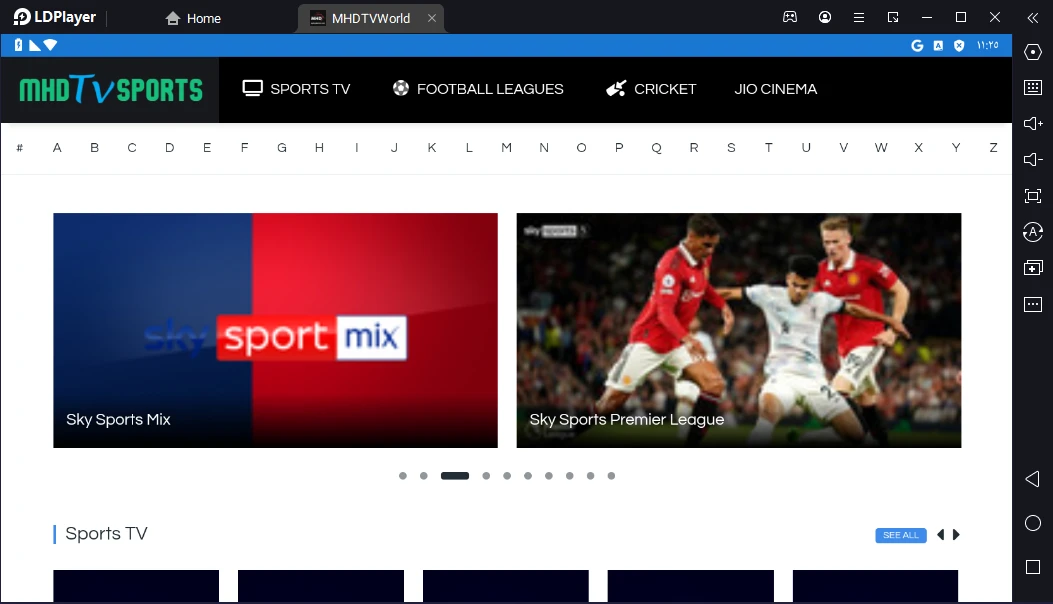
How to Download and Run MHDTVWorld - Movies, Sports, Live TV on PC
- 1
Download and install LDPlayer on your computer
- 2
Locate the Play Store in LDPlayer's system apps, launch it, and sign in to your Google account
- 3
Enter "MHDTVWorld - Movies, Sports, Live TV" into the search bar and search for it
- 4
Choose and install MHDTVWorld - Movies, Sports, Live TV from the search results
- 5
Once the download and installation are complete, return to the LDPlayer home screen
- 6
Click on the game icon on the LDPlayer home screen to start enjoying the exciting game





